In addition to writing here on my personal blog, I also occasionally blog for BlueGranite. I contributed this week’s Demo Day blog article and video on Improving Data Viz Effectiveness. I’ll let you check them out on the BlueGranite site, but I wanted to point out a great feature of Tableau that I’m learning to appreciate: Stories. We often talk about story-telling with data in the analytics community, and Tableau has made it very easy to implement this concept.
In Tableau, a story is a sheet in which you can embed and arrange other sheets and dashboards. Each individual sheet/dashboard embedded in a story is called a story point.
Stories retain the interactivity built into the included sheets. This allows me to provide some guided navigation to the consumers of my viz, but also gives them some control through the interactivity of filters and selections.

As Robert Kosara pointed out when the story feature was first released, stories can be a superior alternative to exporting images or grabbing screenshots to present your data viz because you can answer questions with your connected data as you present it. I agree, assuming you can maintain connectivity to your data sources and Tableau (if using Tableau Server).
The entirety of my Demo Day video is a Tableau story in presentation (full screen) mode. I didn’t need to supplement with PowerPoint slides because I could add story points with text and images in Tableau. It feels more natural to add a paragraph of text to a sheet in Tableau than it does in other data viz tools. I think that encourages data viz designers to provide more (and many times much needed!) context to our data viz.
If you are trying out Tableau story points for the first time, Matt Francis has some good tips on his blog. For some inspiration, check out my favorite example of story points: The Simpsons Vizipedia.