The One Book
I tend to get some variation...
Dashboard designer launch error in SharePoint 2010
In case this ever happens to...