Invoking Another Pipeline in Microsoft Fabric
At the moment there are two...
The trade-offs associated with low-code solutions
Low-code solutions often accelerate development and...
Join me at the Microsoft Fabric Community Conference with a discount code
I’m excited to be speaking at...
Common Issues When Using Change Tracking for Data Warehouse Incremental Loads
I have a few clients that...
Replacing Images in PBIR Format Reports
With the PBIR format of Power...
Finding fields used in a Power BI report in PBIR format with Semantic Link Labs
Have you ever wondered where a...
Control Flow Restartability in Azure Data Factory
I presented at SQL Saturday Pittshburgh...
Making Legend Order Match Segment Order in a Power BI Stacked Column Chart
A reader of one of my...
Copying Content from One Databricks Unity Catalog Catalog to Another
I had a couple of clients...