Using Power Query to Transform Website Data with Multiple Rows Per Entity
My colleague Hope Foley and I...
Eight Things I’ve Learned in My First 3 Months of Telecommuting
A few months ago, I started...