Insufficient Disk Space (T-SQL Tuesday #88)
This month’s T-SQL Tuesday – hosted...
Copying data from On Prem SQL to ADLS with ADF and Biml – Part 2
Note: This post is about Azure...