In case this ever happens to you…
If you access SharePoint and are prompted for your password and do not check the box to remember your password, you may not be able to launch Dashboard Designer. If this happens, you may get the following error:
ERROR SUMMARY
Below is a summary of the errors, details of these errors are listed later in the log.
* Activation of http://<server>/_layouts/ppsma/1033/designer.application?Operation=OpenWebsite&SiteCollection=http://<server>/sites/BICenter/&SiteLocation= resulted in exception. Following failure messages were detected:
+ Downloading http://<server>/_layouts/ppsma/1033/designer.application?Operation=OpenWebsite&SiteCollection=http://<server>/sites/BICenter/&SiteLocation= did not succeed.
+ The remote server returned an error: (401) Unauthorized.
To fix this, close your browser, go to the SharePoint site, enter your password and check the box to remember your password before continuing on.
I ran into this issue today and this thread on the MSDN forums helped me out.